
Presents: Submitting a New or Existing Design
To submit a design you need to first navigate to either the MYO slot you want to use for the new design, or the character you are adding or updating a design on.
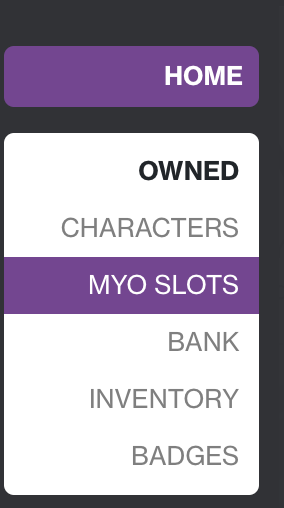
- Click on the site logo, or the house icon
- On the left sidebar (pictured) click on MYO Slots or Characters
- Click into the profile of the MYO slot or Character you wish to submit a design on
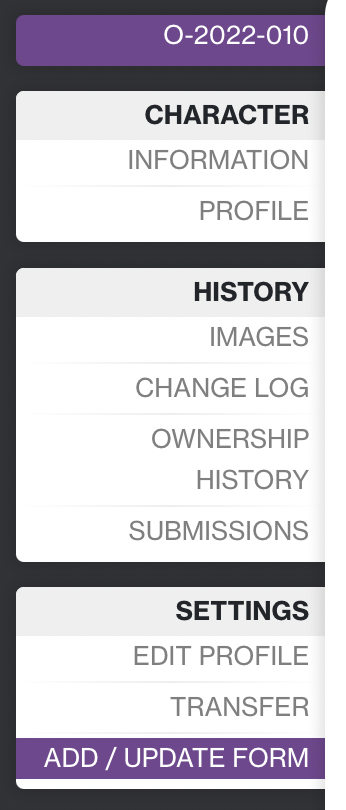
This will open up a new page with 3 tabs, and each needs to be completed.
Hitting save on each of the tabs will save your draft and you're welcome to work on it over multiple days.
You can save this empty, but if you have any info you want to include to explain your design or your traits, you're welcome to put them here.
Attach any traits or items that you are using on top of the MYO. They'll be consumed only once the design is approved.
This is where you upload your image and specify traits. Keep in mind any info added on traits are saved to the final masterlist view.
The design won't be submitted to us until you hit the "Submit" button on the first tab.
If you have any questions don't be afraid to ask!
Can I Re-Design my AW0005?
Since their forms can be augmented, it's not uncommon for an AW0005 to change up their looks by acquiring new traits, or have multiple forms! This means as long as you have the trait item for it, you are always welcome to re-design your AW0005, and they will always keep access to the prior traits they had as well. The only restriction is that they are still recognizable as the same character.
You can start a re-design request the same way you submit a normal MYO!